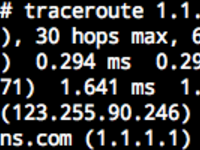Traceroute is one of the popular tools for network inspection. It shows the IP addresses of routers on the route from your computer to a destination server, similar to:
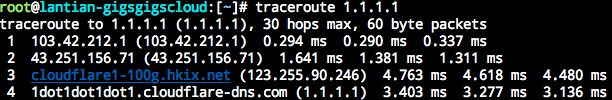
Domains are shown on the last 2 hops, which is the IP's reverse DNS record.
Reverse DNS records exist as PTR records in the format of
4.3.2.1.in-addr.arpa. For more information, you may refer to
Setting IP Reverse Records in DN42 (Chinese Only).
Naturally, where there are characters, there will be stories shown in them. Two years ago, I set up a bunch of Docker containers, and modified and chained their routing tables, so they create the path needed for showing the essay.
Using a lot of containers isn't elegant enough, and is a management burden, especially if the path is long. A better solution is creating a virtual network interface with a program, and reply corresponding packets directly based on incoming Traceroute packets. In addition to resource and management burden savings, this can be easily adapted in more complex scenarios if necessary.
So I made such a program available at https://github.com/xddxdd/route-chain.
Usage
First, make sure your system supports TUN/TAP. Except for a small number of OpenVZ or LXC containers, you're good to go.
After downloading the source code, make, and make install, and run
route-chain 192.168.0.1/24 192.0.0.1/24 fc00::/64 fd00::/64. You may add an
arbitrary number of addresses as parameters.
The addresses in the parameters are assigned to the host, and the virtual
path is calculated as +1, +2 to the host address. For example, if I run
route-chain 172.22.76.97/29, this will generate a chain of routes of 97-102,
with 97 being the host. This creates the same result as I did 2 years ago with
Docker containers:
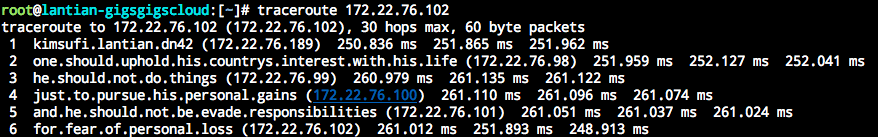
(I'm simply reusing the screenshot from 2 years ago)
How It Works
Traceroute achieves its goal by sending out packets with small TTLs, and receiving TTL timeout information replied by routers en route.
A packet's TTL specifies the maximum number of routers it can pass through. For example, a fresh packet sent from your computer usually has a TTL of 64. After passing through your Wi-Fi router, it becomes 63. After passing the ISP router connected to your house, it becomes 62, and it goes so on. When the TTL reaches 0 on a router, it will drop the packet and reply an ICMP Time Exceeded packet along with its IP.
Therefore, a Traceroute tool will use the replies. It initially sends a packet with TTL 1 to the destination. The packet will time out on your Wi-Fi router, which will reply an ICMP Time Exceeded message. Traceroute will then send a packet with TTL 2, which gets replied at the ISP router. This repeats until the target is reached.
Therefore, all we have to do when simulating a path is decide the source IP of ICMP Time Exceeded messages based on incoming TTLs. My program calculates the source IP by adding the TTL to preconfigured host IP.
In addition, when a Traceroute packet reaches its destination, the destination should reply an ICMP Port Unreachable packet, telling the sender that this port is closed, and no program can handle the data. If ICMP Time Exceeded is still used as a reply, Traceroute would continue to probe the route instead of stopping here.
Optimization
Although optimization is unnecessary for this purpose, as you usually don't see hundreds of MBs of incoming Traceroute traffic every day, this does not mean the program can't be optimized.
-
Reduce the number of memory copies
I'm not the first to write such a program, but all similar programs I've seen copies packets for multiple times in the memory, which is unnecessary. Two memory copies are necessary while using TUN/TAP, one for receiving a packet and one for sending it back. Apart from that, my program makes zero copies of packet data:
- Memory space before the beginning packet is reserved. When replying to ICMP Time Exceeded packets, according to RFC requirements, the first 28 bytes (for IPv4) or 48 bytes (IPv6) must be included (not considering IP Options). Since I reserved space, I don't need to copy the packet elsewhere for extra space at the beginning. Instead, I can simply add the ICMP header right before the incoming packet and send it back.
- While replying to ICMP Echo packets, all I have to do is swap the source/destination address and update the packet type. There's no need to generate a new packet and copy payloads around.
-
Incremental checksumming
IP packets include checksums for detection and discard of problematic packets to avoid transmission errors. The checksum is calculated with One's Complement, by adding the whole packet as a
uint16_tarray and inverting every bit. We can use this characteristic to prevent re-checksumming the whole packet. For example, when replying to Pings, we swap the source/destination address and change the packet type. Swapping source/destination address has no impact on the sum of the packet, so it causes no change on checksum. Changing packet type, on the other hand, is replacing a fixed value with another fixed value (8 to 0 for IPv4 or 128 to 129 for IPv6), and is a constant change to the checksum. We can simply update the checksum with the constant change. -
No
mallocin the main loopExcept for a small memory allocation for initializing and parsing parameters, when the program is looping through packets, it uses a fixed and preallocated memory space to avoid performance issues caused by allocating and freeing memory dynamically.
Of course, there is still further optimization possible for this program:
- Support TUN/TAP's multithreaded packet handling (Multiqueue), which allows multiple cores to respond to packets simultaneously.